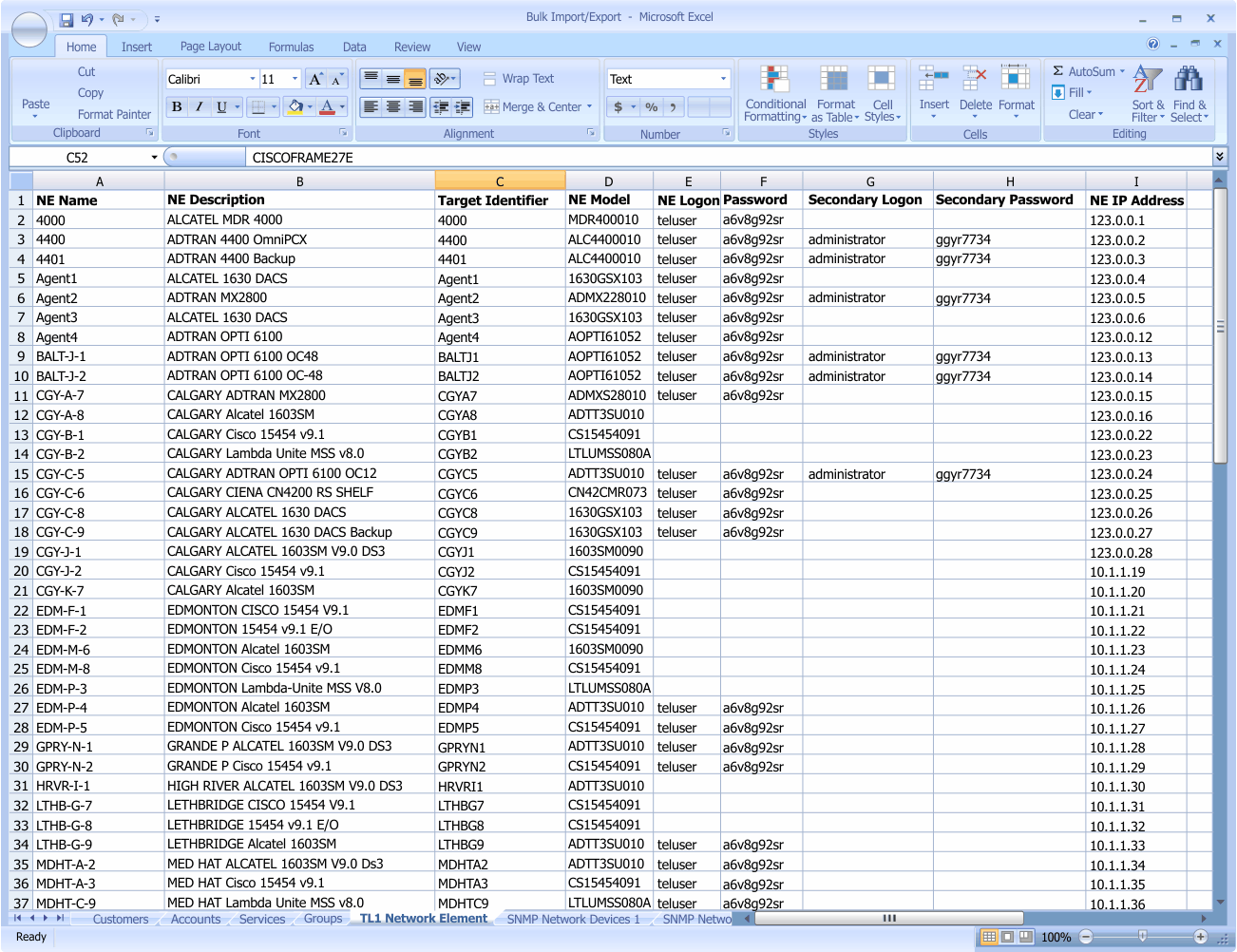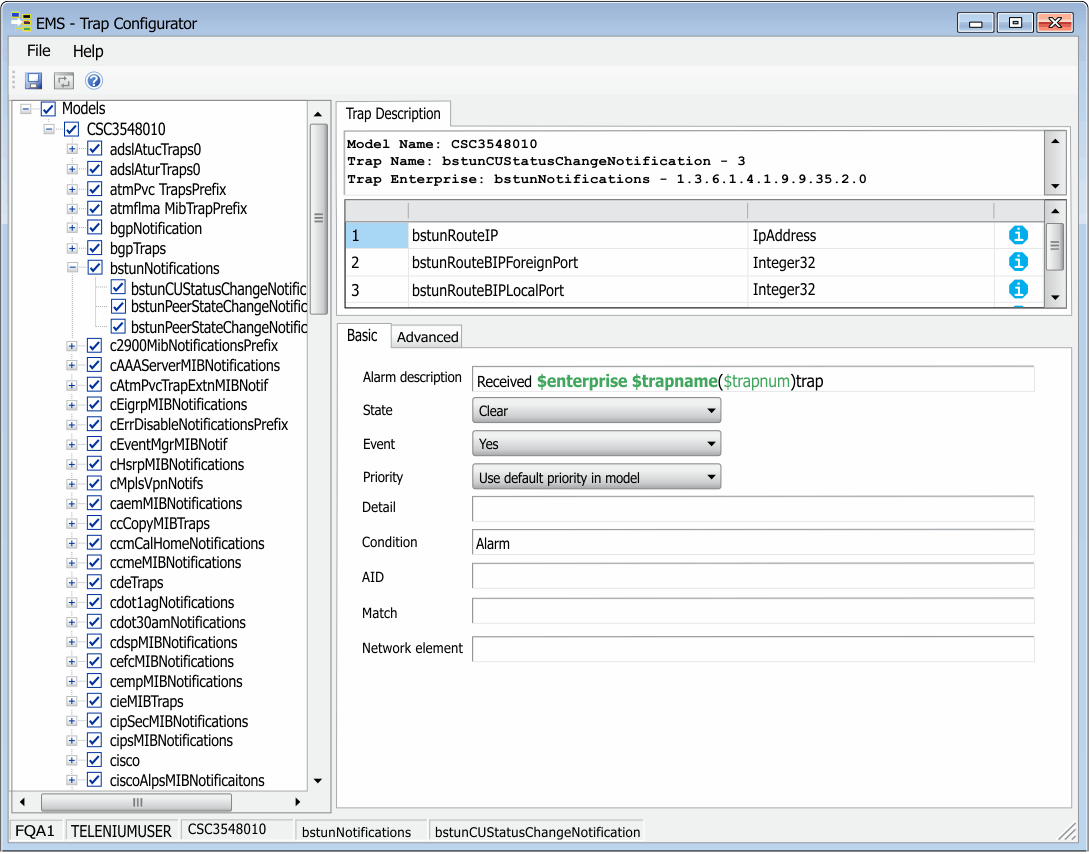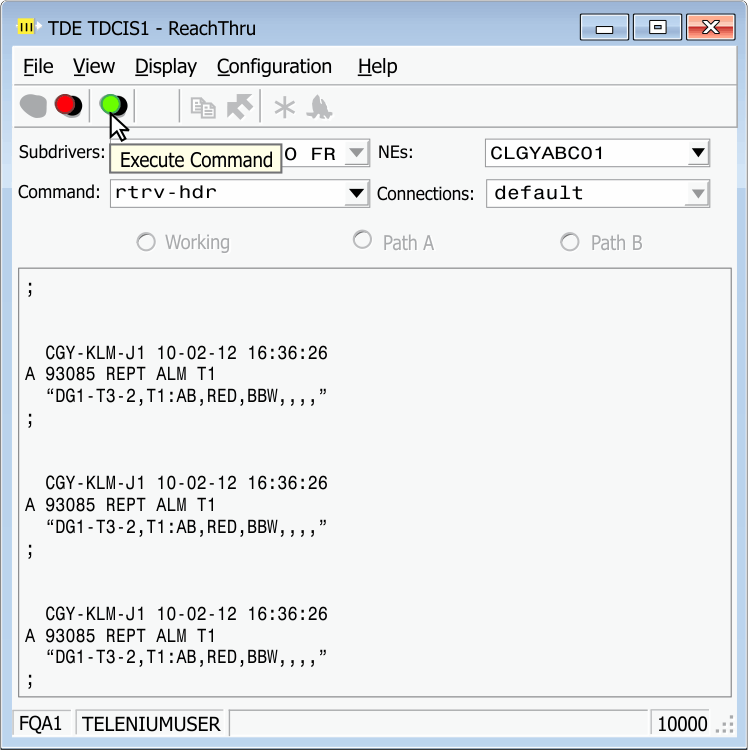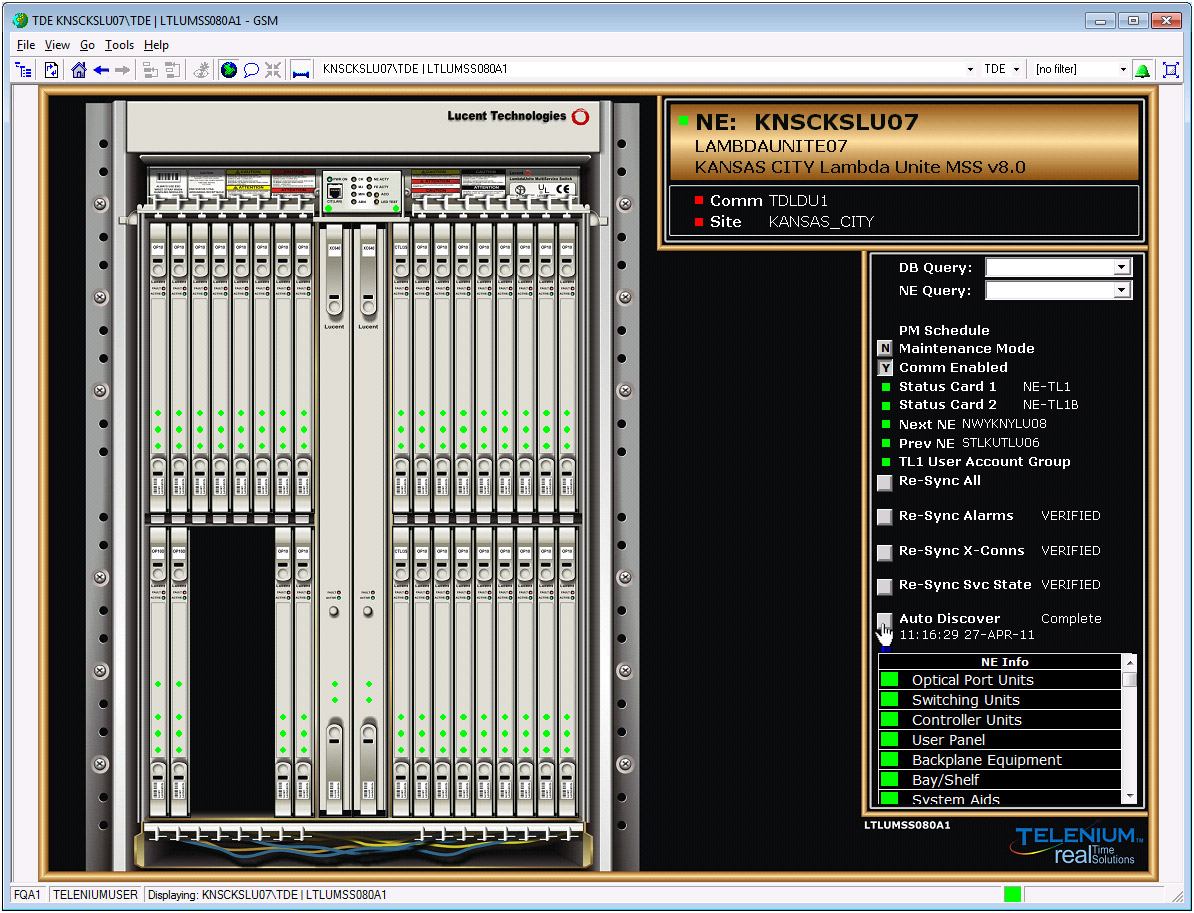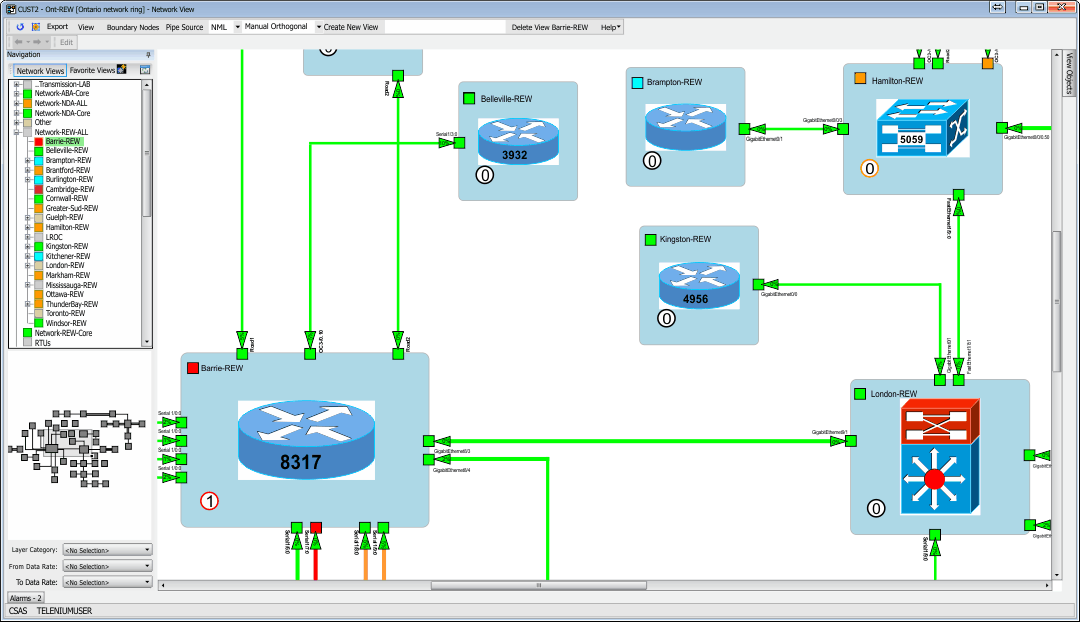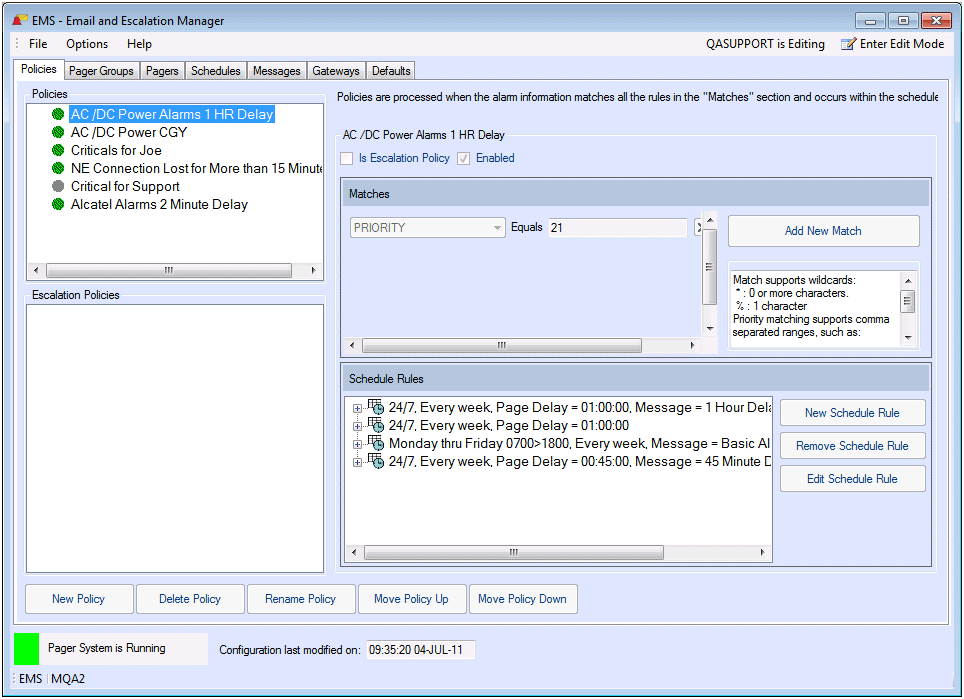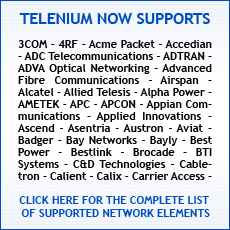CONFIGURATION MANAGEMENT
Telenium® configuration management tools allow you to manage network elements from multiple locations. Network elements can be configured remotely through a point-and-click interface or a Reach-Thru session. Standard applications such as FTAM (file transfer access and management) are used for loading network element configurations and enabling rapid disaster recovery so that you can minimize any network downtime.