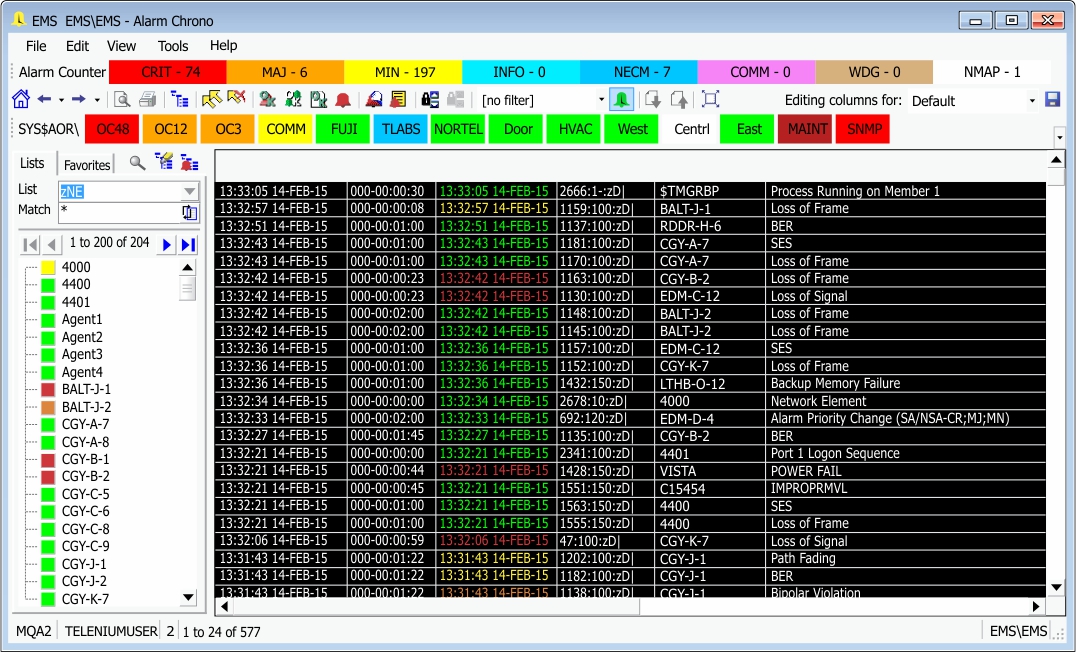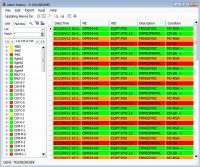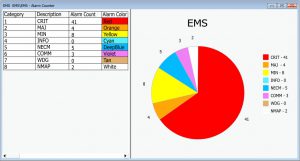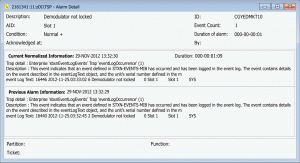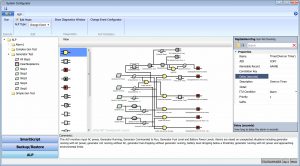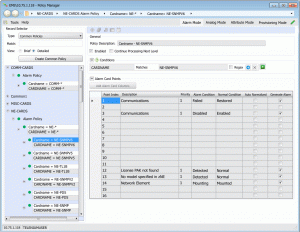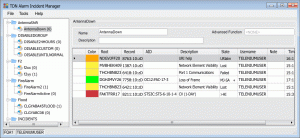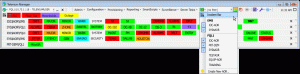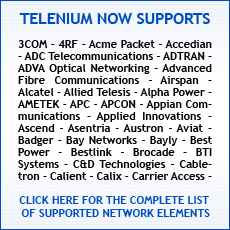FAULT MANAGEMENT
Telenium® provides operators with fault management capabilities, allowing them to detect network failures and navigate though affected equipment to isolate and correct any problems efficiently and effectively. This functionality is achieved through a fast, high-resolution graphic interface connecting you to a high performance database.
Because of the unique hierarchical design of the database, the impact of an alarm within the network context is quickly and easily seen. This allows operators to identify equipment, facilities, and customers affected by these failures.